Read/Write Data
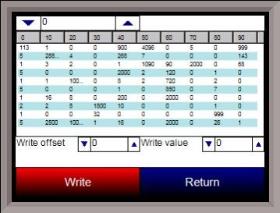
This menu option is protected by the SSi special passcode. Contact SSi at 513-772-0060 to obtain this passcode, and before making any changes.
This menu option is used mainly for technical support reasons. It will read the registers from the 9120 and display those registers on the screen. The user will be able to read from and write to the 9120’s registers. When the screen is first displayed, it will read the first 100 registers from the 9120 and display them in a column format. The top of the list will show “0”, “10”, “20”, etc. These are the column headers. Each value in the column will be a logical increment of the header, where the first value in the column equals the header value. For instance, column “0” will start with register 0, which in the picture has a value of “113”. The next value down is register 1, which has a value of “5”. The next value down is register 2, which has a value of “1”, etc. So, column “40”, 4 values down is register is register 43, which has a value of “2000”.
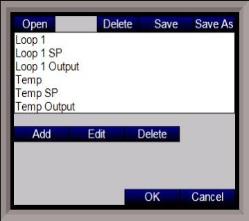
The number box in the top left of the screen is the beginning register to read from. This will default to 0 when the screen starts. To read registers 100 – 199, edit the value to read “100”. Note – changing the value will automatically begin the read process. This process could take a few seconds to complete.
The “Write offset” value will allow the user to write a specific value listed in the “Write value” box to the register listed in the “Write offset” box. Click on the Write button to write the value to the register. Click on the Return button to return to the Configuration menu.